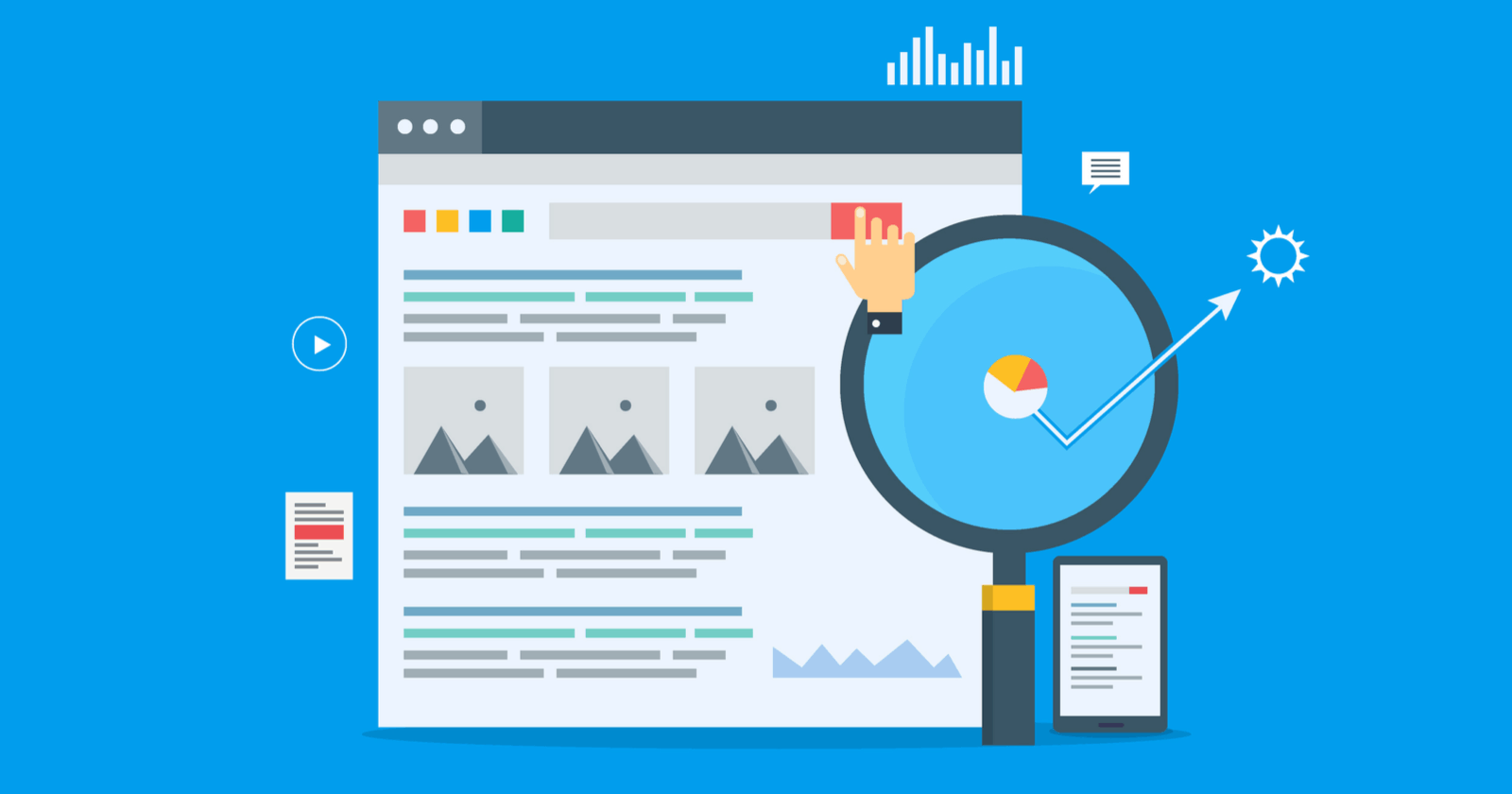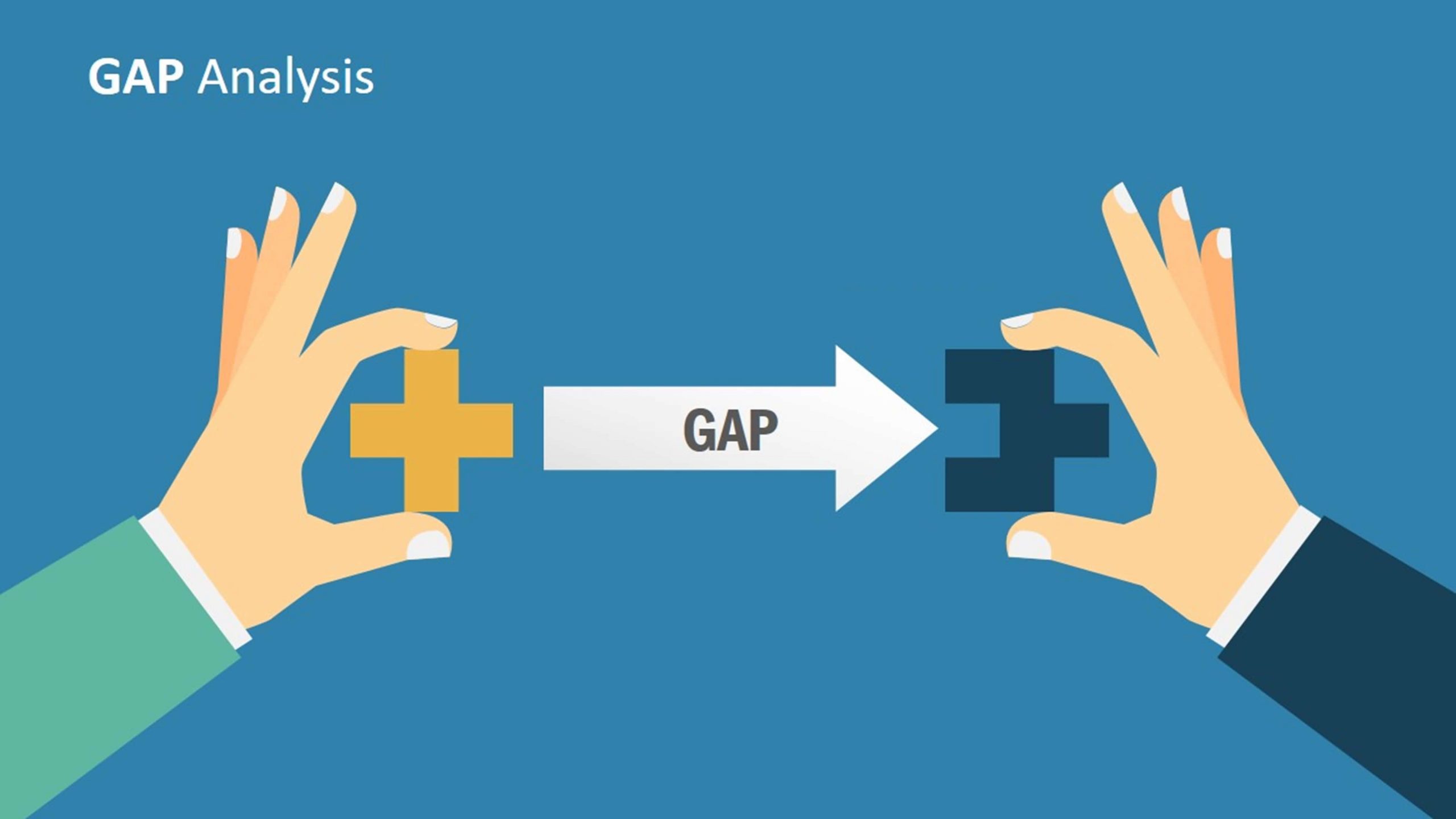Most Common Mistakes That Lead To Faulty canonical URLs
Most Common Mistakes That Lead To Faulty canonical URLs
The canonical URL is a special link that directs people to the most recent version of your content. It’s like the home page of your website, except it’s updated automatically, so you don’t need to worry about it.
When you create a canonical URL, as per SEO Agency Ottawa, it helps people find and access your content in different ways—whether they’re typing on their phones or computers or going through apps like Facebook Instant Articles or Twitter Moments.
However, there are some common issues with creating valid canonical URLs:
Invalid canonicalization instructions
Canonical URLs are confusingly named and not well-known to everyone. But they’re actually one of the most important elements on a web page because they tell search engines which page should be considered the original URL.

In other words, canonicalization is how you tell Google or Bing which version of your content should be indexed (and thus shown in search results).
For example, if you have two pages with identical text but different URLs—say one has “home” as its title, and another has “homepage”—you want to use canonicalization so that only one version of each will show up in search results (and not both).
Multiple rel=canonical tags
Rel=canonical tags can be used to point users to a canonical version of your content, but if you have multiple rel=canonical tags on one or more pages, this will cause duplicate content issues for Google.
Duplicate content is something that Google doesn’t like and will penalize you for. It eventually hurts SEO Ottawa. This includes things like duplicate URLs and duplicate content on the same page, as well as pages sharing their own canonical links (the rel= “canonical” tag).
In addition to causing problems with search rankings and indexing, using multiple rel= “canonicals” on one page may also lead to problems with crawling and caching by browsers such as Chrome, Firefox or Safari.
Daisy Chaining Rel Canonical
Daisy chaining rel canonical is the practice of having multiple pages on a single domain that link to the same resource.
This can happen when you have a page with an internal link and then another page that uses that same internal link but points to a different location on your site than where you’re pointing it right now.
For example, imagine if your home page had two links: one leads directly to xyz.com/about, and another leads directly back again (to its own homepage).
In this case, Google will show two results for each search query—one based on what people searched for before they clicked those links; and another result based on what they clicked after clicking those links.
Incorrect hreflang tags implementation
Hreflang tags are used to indicate language and region variants of a page. They should be implemented correctly in your canonical URLs, as they’re not visible on the page itself (they can only be seen by robots).
You should make sure that hreflang tags are implemented for every language variant on your website. As per experts at our SEO Agency Ottawa, it will help search engines understand which pages need to be indexed and displayed in search results, allowing them to find more relevant content for users searching for specific queries.
Conclusion
When it comes to canonical URLs, there are a few common mistakes that can lead to faulty ones. By avoiding these mistakes, you can help ensure your website’s SEO and overall performance aren’t negatively impacted.
If you need assistance setting-up canonical URLs or ensuring your website is compliant with Google’s guidelines, contact CA Digital today.
Our team of experts will be happy to help!